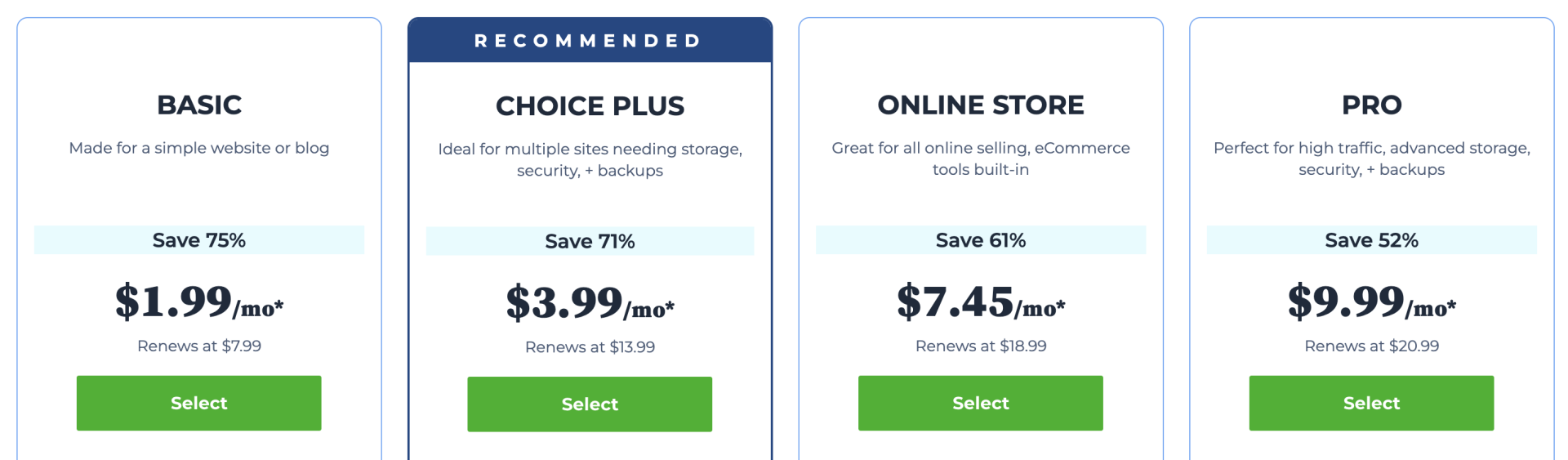How to Start a Blog in 2024: Easy Guide for Beginners
Looking to launch a profitable blog? In this guide, I'll walk you through the 5 easy steps to start a profitable blog without any advanced computer skills.
Updated: September 13, 2024

Welcome to my blogging guide!
This beginner's guide is going to cover every aspect of starting a profitable blog.
This includes everything from choosing your niche and keyword research, to launching your website, creating content, and monetizing your blog.
After completing this guide, you will have a fully finished blog, a keyword strategy, and monetization plan ready to go.
Since it's probably your first time here, let me introduce myself.
My name is Adam Enfroy and this is my blog AdamEnfroy.com. I launched it in 2019 and it became one of the fastest growing blogs of all time and has made me over $1 million three years in a row.
Even Forbes took notice.
I love blogging because I get to share my writing and ideas with the world, but also because it's one of the best ways to make money online in 2024.
So this guide will cover both how to set up your website, and also a long term plan to make you money.
Let's get into it!
TLDR: The 5 Steps to Start a Profitable Blog:
Step 1: Get Your Blog Online.
The first step to starting a blog is to choose your domain name and get your website up and running.
This important decision of what your website name should be is actually a lot easier than you might think.
I always recommend that you create a personal brand website at yourname.com.
Why would you do that? 🤔
Instead of trying to create the perfect "niche" domain name (that might not work), we build a personal brand website.
Here's why you should choose a broad domain name based on your name:
- It's the most pivotable. Your interests will change over time, so you should have a broad domain name where if one content strategy doesn't work, you can change it. You need the freedom to pivot if your content strategy isn't working.
- It's the most scalable.
- No blogging effort goes to waste. You are the only niche that you won't quit.
- People trust and buy from people. Niche sites are dying - base it on YOU.
Now this isn't to say you need to put your face all over your blog. But using your name or a variation of your name (like adamsguide.com or adamsadvice.com) is the absolute best set up to start a successful blog.
Don't overthink it, just take action!
First, to get your blog started, you need a web host.
A web host stores all of your files and allows your website to exist.
The best platform by FAR to build your blog on is WordPress, and the best host you need to get started is Bluehost.
They have a fall promotion going right now (ending in 3 days) and you can get started for just $1.99/month.
I personally use Bluehost and recommend them for new bloggers because:
- They are one of the most affordable options.
- They have a 30-day money back guarantee.
- They've been in the space since 2005 and host over 2 million blogs.
Disclosure: Bluehost compensates AdamEnfroy.com if you decide to purchase through this link, allowing this guide to be 100% free to you.
Make sure to use any Bluehost link in this guide and you will get the $1.99 fall sale price.
Note: to save 80% off your plan, you HAVE TO click a link in this guide and use it in the next 3 days or else you'll get the standard $7.99/month pricing. So make sure to jump on this deal!
1. Once you click a Bluehost link, you'll get to their home page and you click Get Started Now:
2. The next step is to select your plan. I recommend you get started with the Basic plan, as it's more than enough for a beginner if you're just getting started.
Click Select under Basic:
3. On the next screen, you can enter a new domain name on the left if you don't have one yet.
Or you can enter an existing domain name on the right if you already own one from a site like GoDaddy.
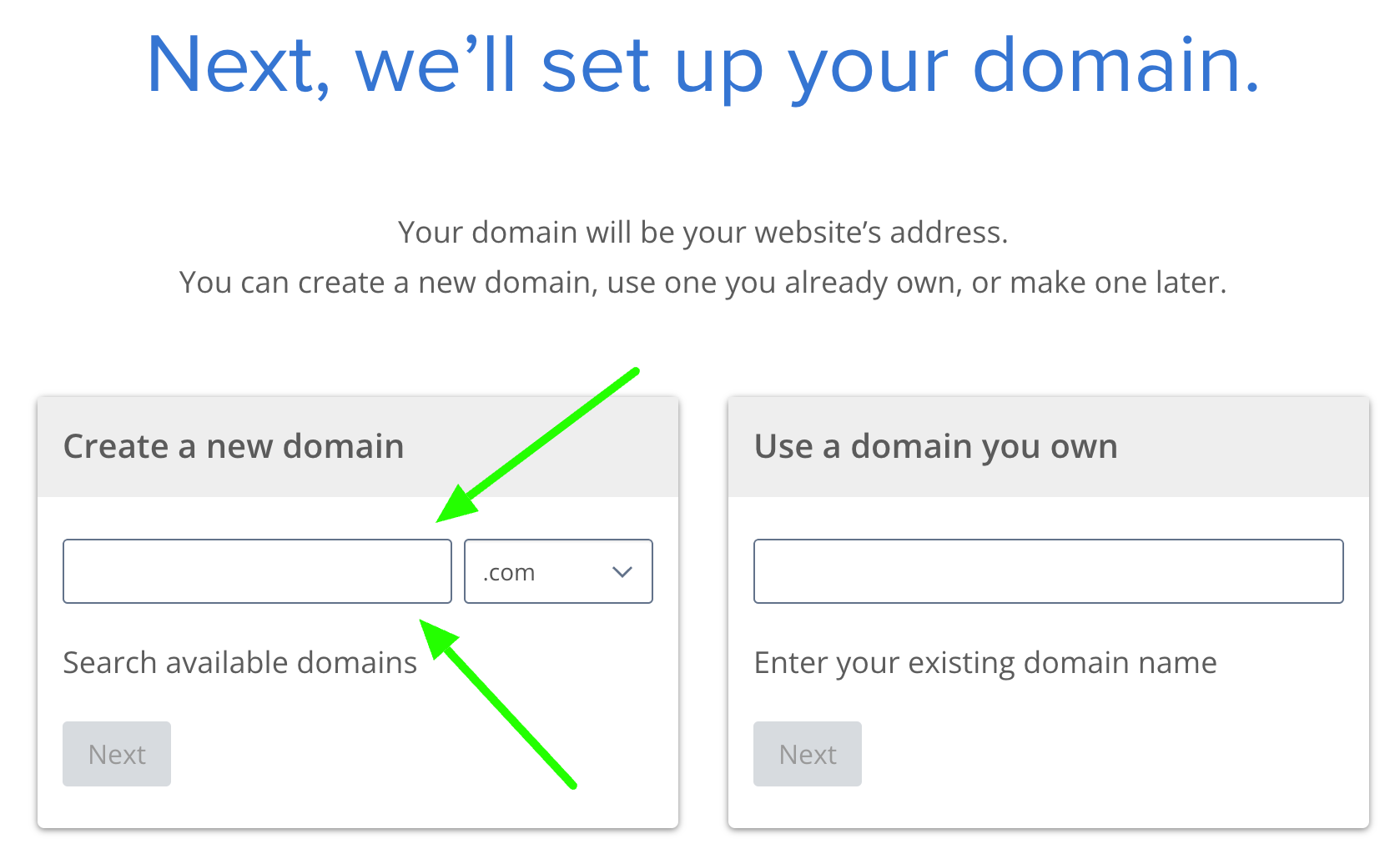
4. After that, you just put in your contact information, including an email address and password:
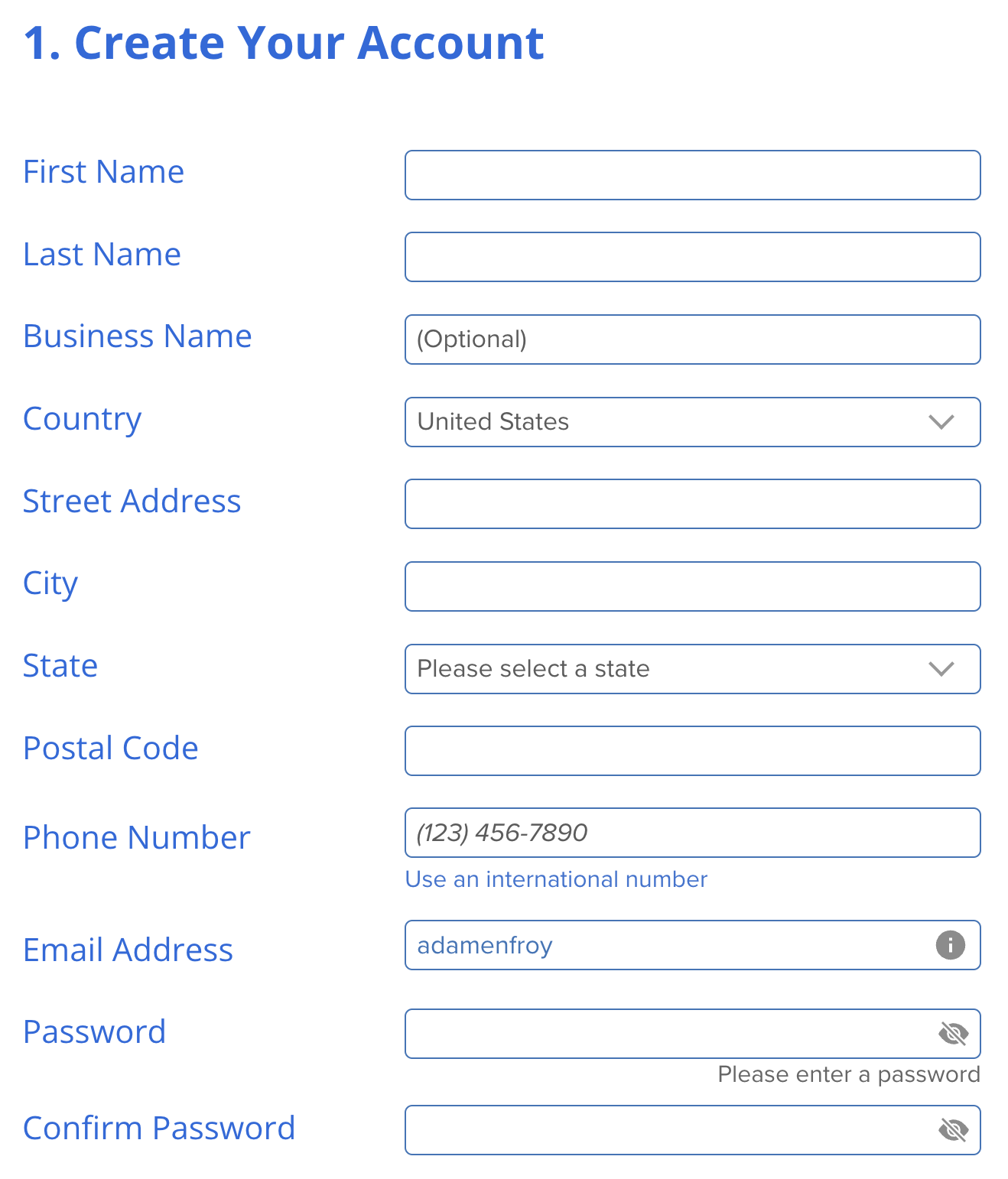
5. Scrolling down, you'll keep the following options to get your $1.99/month pricing:
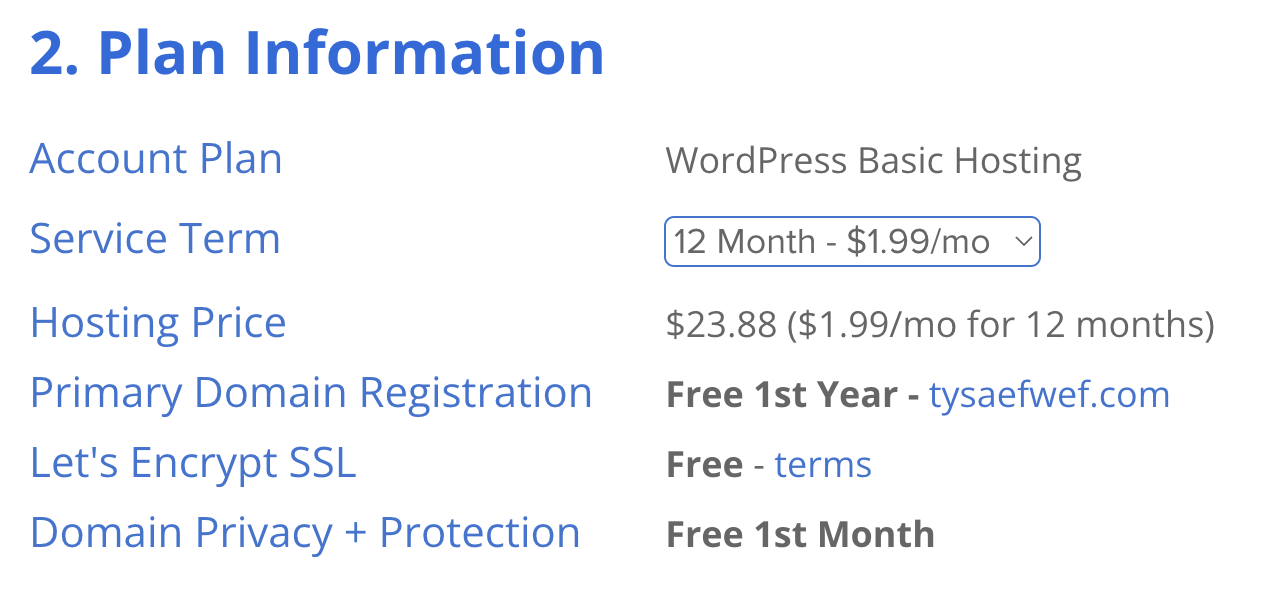
6. And finally, you'll enter a card or PayPal and make your payment:
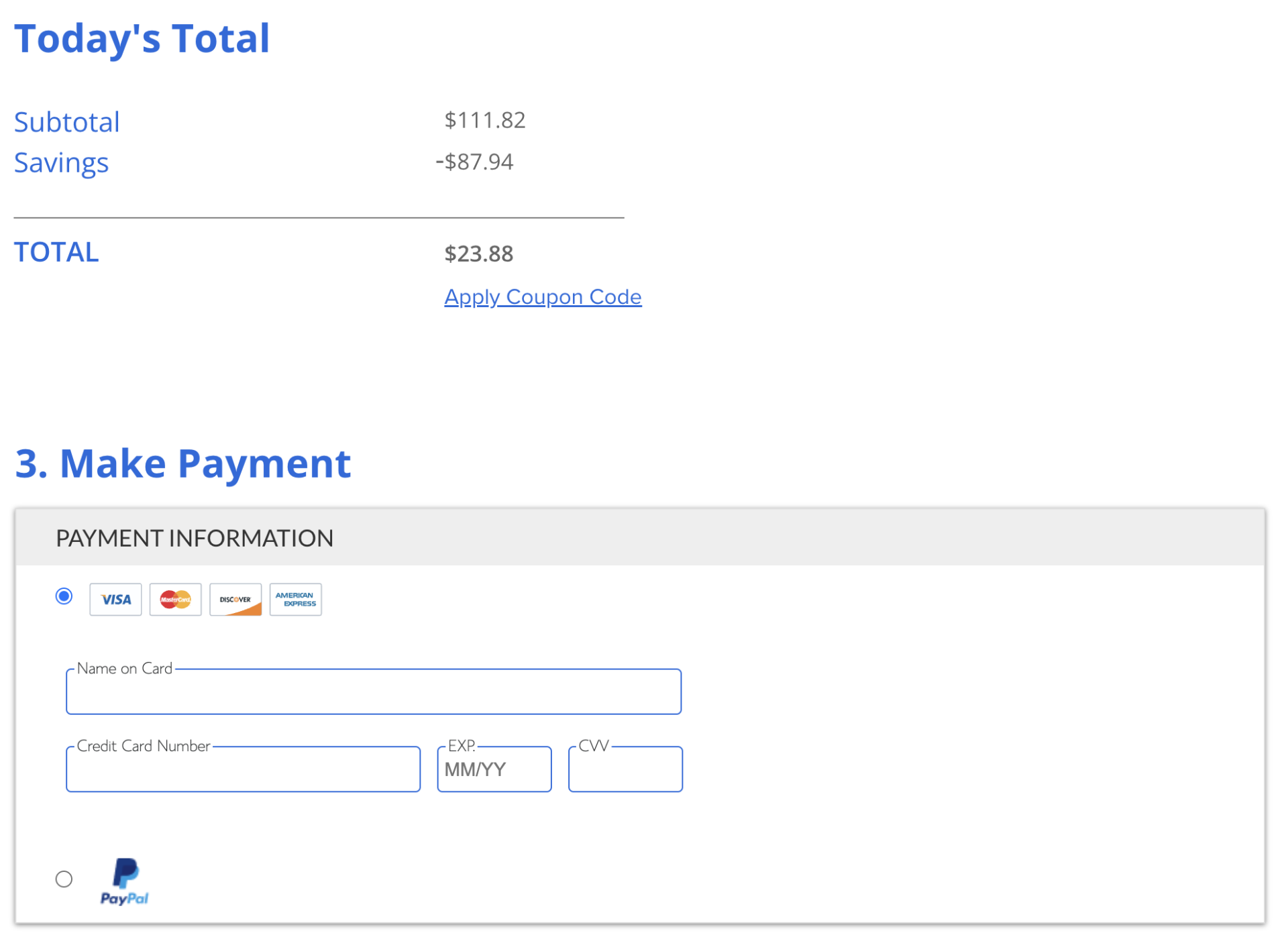
7. Once your payment has processed, you'll get to this screen, where you just have to click the Create Account button:
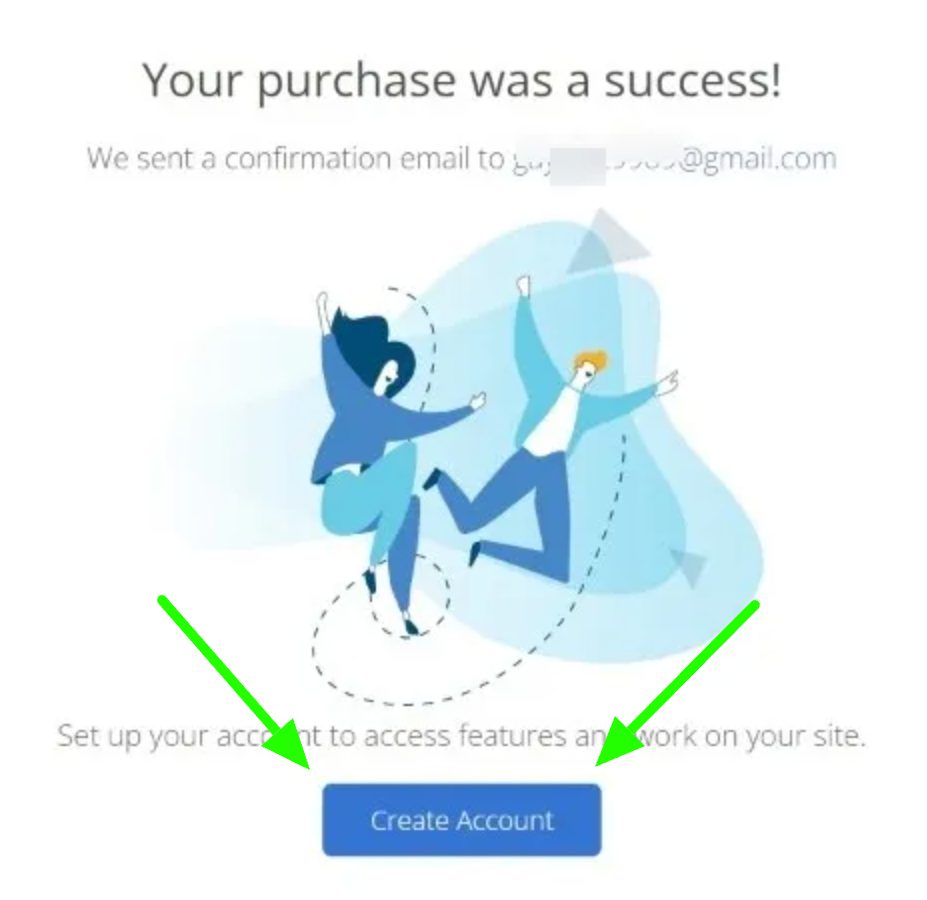
8. After you click Create Account, you get to this page to create your blog.
You can add a name to your site (you can just use your name/this can be edited later).
Give yourself a tagline, check that you want a blog, but don't check the online store option:
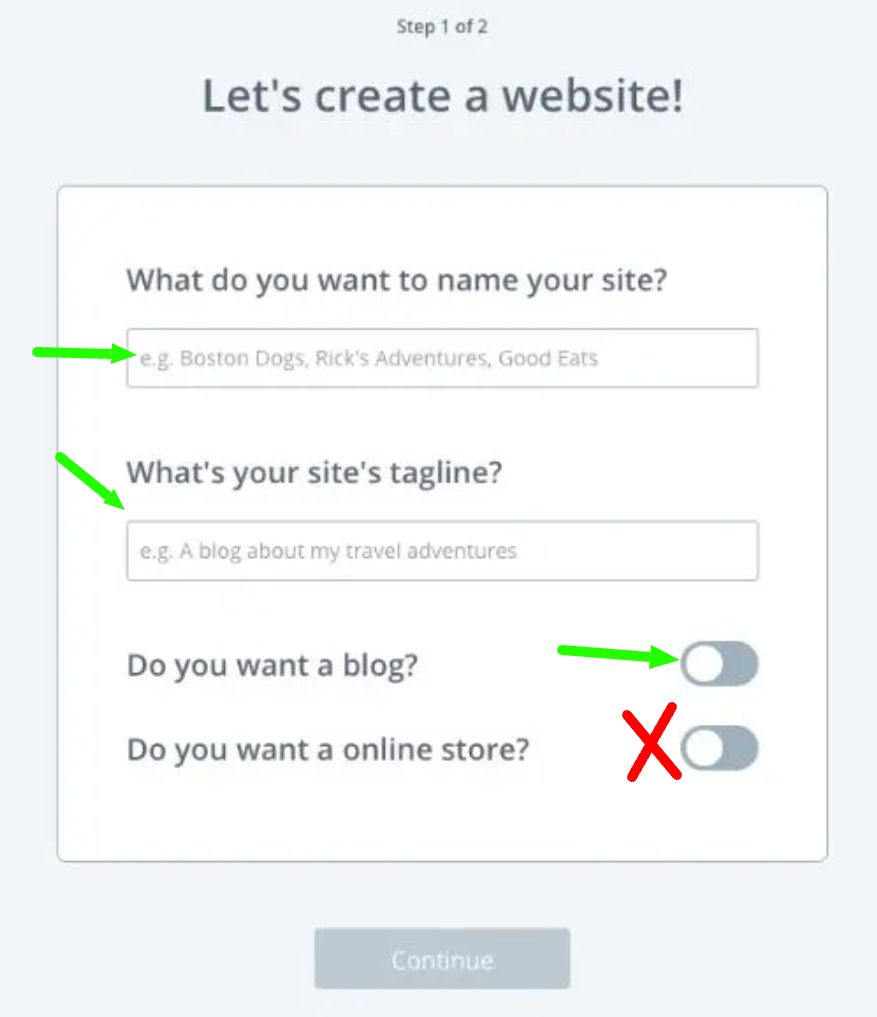
9. Finally, inside of your Bluehost dashboard, you simply go to My Sites, then click Manage Site to get into your WordPress blog:
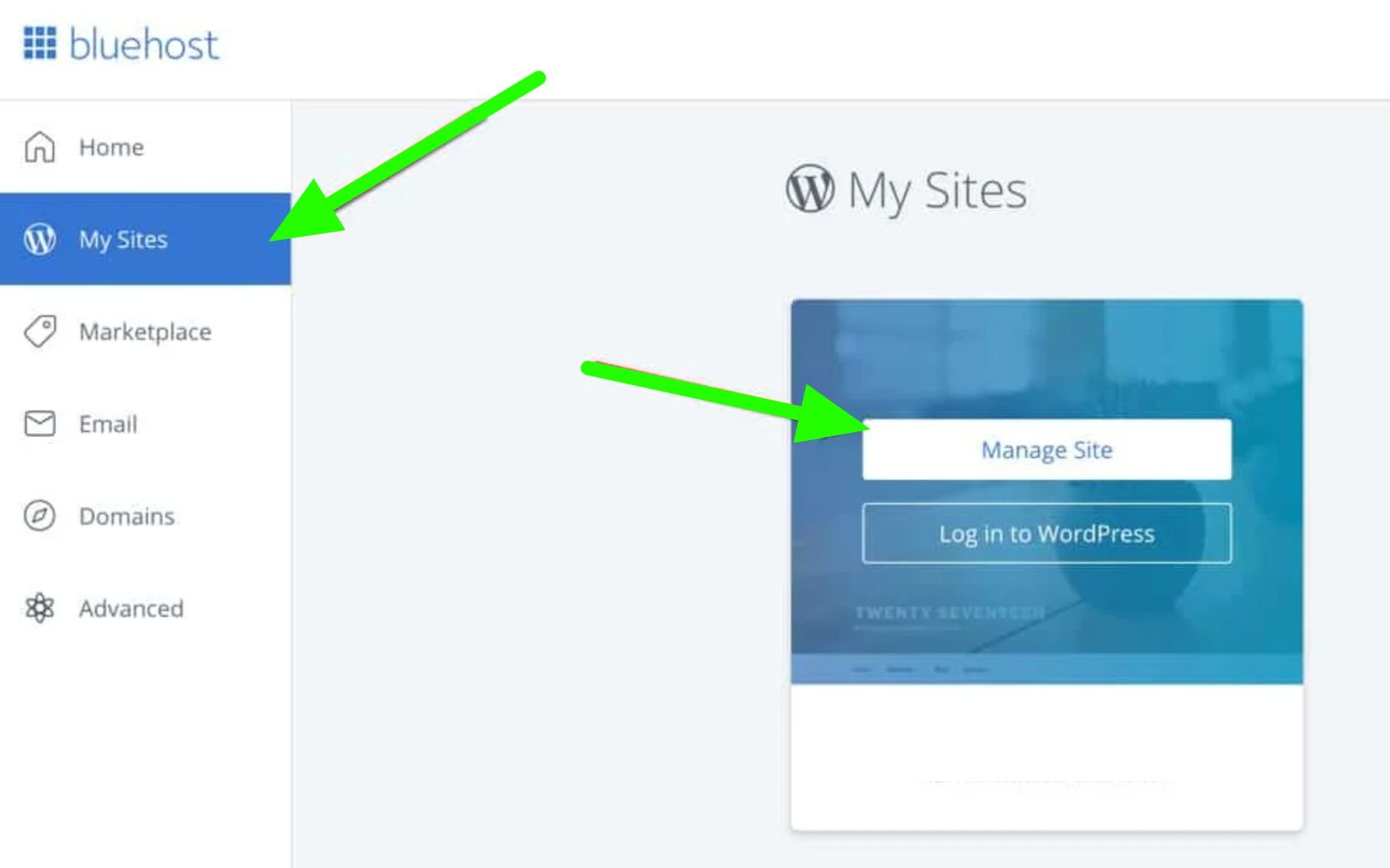
If you get stuck on any one of these steps above, feel free to get access to Bluehost and then reach out to their support team after you sign up.
Step 2: Your Niche and Keyword Strategy
Congratulations! You've taken the first step in starting your blog.
Now that that's taken care of, the next step is to figure out what the heck you're actually gonna blog about. 🤔
Picking a niche is the #1 most common question I get from new bloggers.
There are so many different things you can blog about: finance, travel, crypto, food, underwater basket weaving - the list is endless lol.
So here's how to narrow it down...
- You need to go after blog niches that you can see yourself writing about for a long period of time - think 1-2 years.
- You need to think like a teacher - bloggers teach people in different niches, which opens up lots of monetization opportunities.
- You need to have a keyword strategy.
First, every blog post should target a keyword that people search for on Google.
That way you can get a lot of traffic to your blog.
And as a blogger, the good news is that there are only two types of keywords you'll ever need to target:
Informational and transactional.
Informational keywords are people searching for how to do things: how to start a blog (like you may have done here), how to build a shed, how to play the guitar, how to knit, how to fish, etc.
This is the bulk of what blogs are - helpful informational articles.
For example, you can use an SEO tool like Ahrefs and put the term "how to golf" into the matching terms tool to see all of the articles you could write about golf:
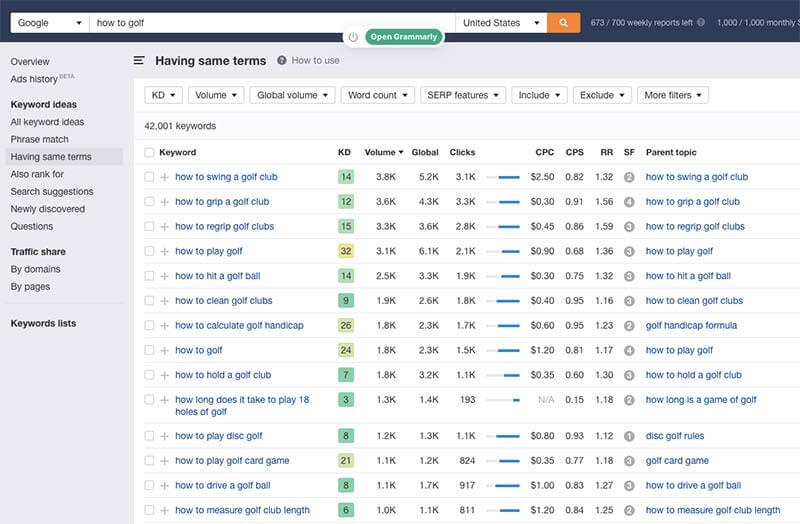
Second is transactional keywords.
These signify "buyer intent" and are for people looking for products to buy so that you as the blogger can compare them.
For example: best travel credit cards, best fishing kayaks, best AI writing software, best gaming laptops under $1,000, etc.
These are the articles that will make you the most money from affiliate revenue.
You can easily find these with an SEO tool by putting "best" + your niche into the same Ahrefs matching terms tool.
For example, in the golf niche, you can see there are thousands and thousands of potential articles you could monetize with affiliate revenue:
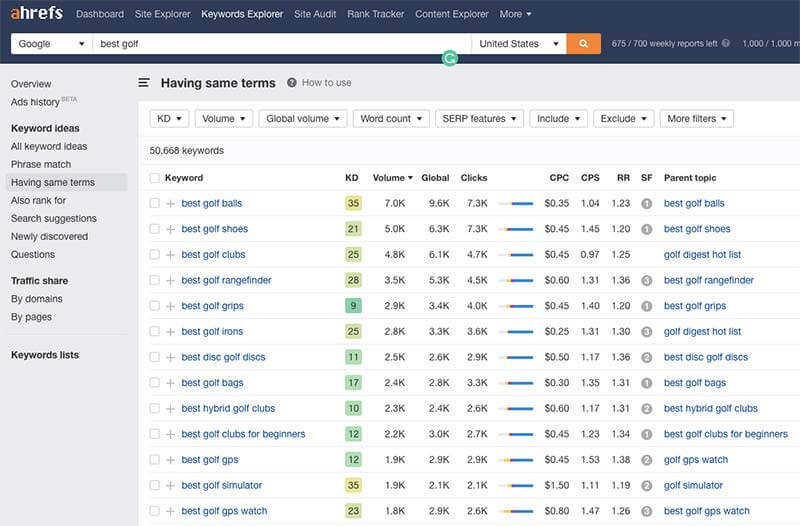
Taking a step back, you need to remember that you can monetize your blog in one of 5 main ways:
- Affiliate marketing: linking to products that you recommend and making commissions on every sale.
- Ads: you can add banner ads to your blog to make money.
- Sponsors: over time, brands will pay you for sponsored content.
- Services (the fast track): get a few consulting clients and offer your own services for thousands a month (this is how I first started).
- Selling your own product (the long game): This is typically the most lucrative, as you get to sell your own informational product, like a course. This requires you build your email list up over time with a free lead magnet, and then eventually sell a course or community.
We'll get to all of these, but it's important to understand this first before we start your content strategy.
So how do we actually choose the perfect niche and keyword strategy?
We can let AI do the heavy lifting for us.
I just created a brand new AI prompt that helps you find your niche and keywords.
Here's what you do....
- Create a free Claude AI account (it's the best AI tool right now and better than ChatGPT in my opinion).
- Grab my AI Niche Hunter prompt here and copy and paste it into Claude AI. (Don't ask for editing access, just click File - Make a Copy if you want your own).
- Enter your niche idea and it will give you 5 subniches that you can target (these can be your main blog post categories). For example, here I'll add "gardening and cooking."
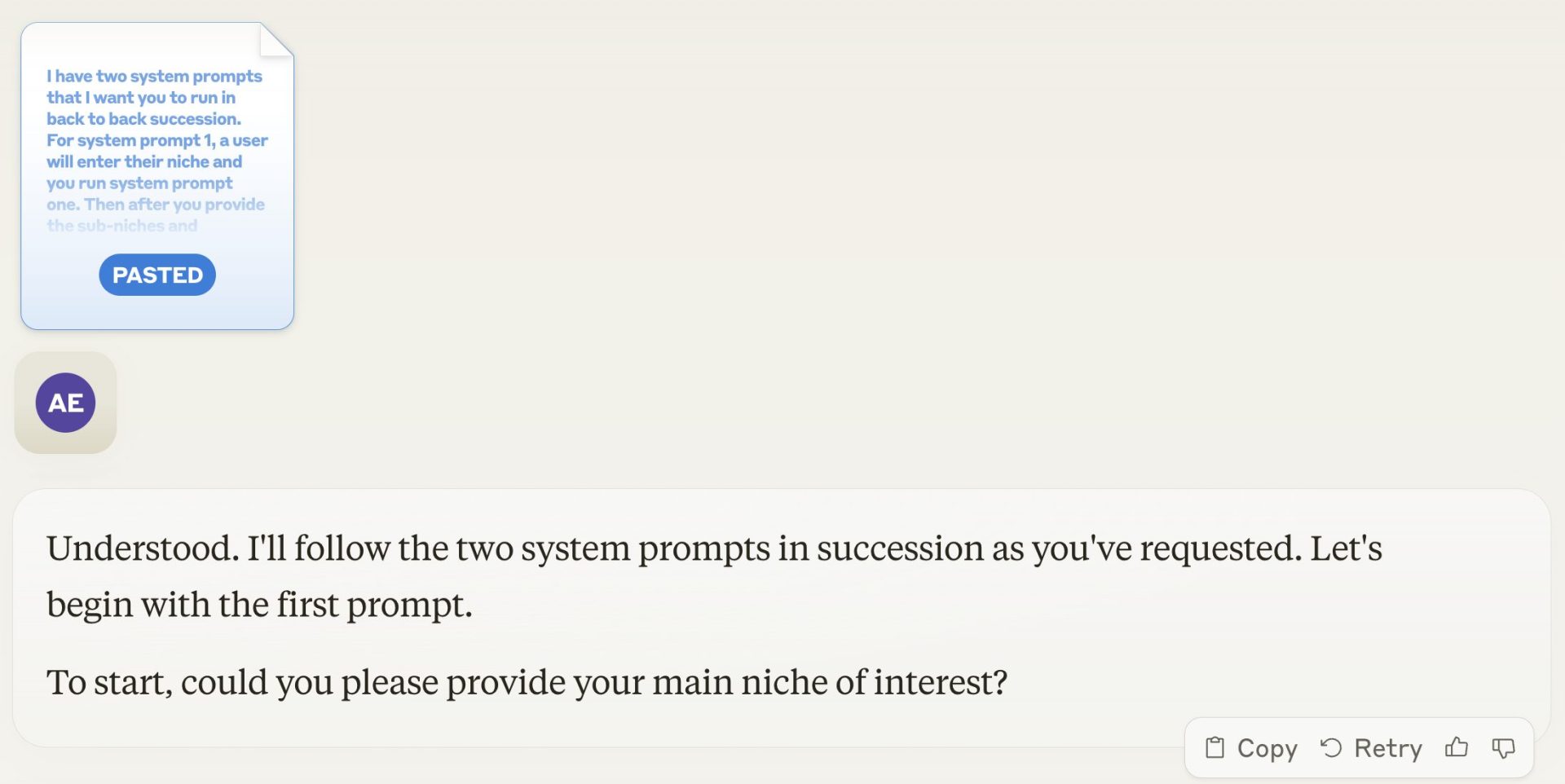
After I add that, you can see it gives me 5 good blog sub-niches I can target for keywords:
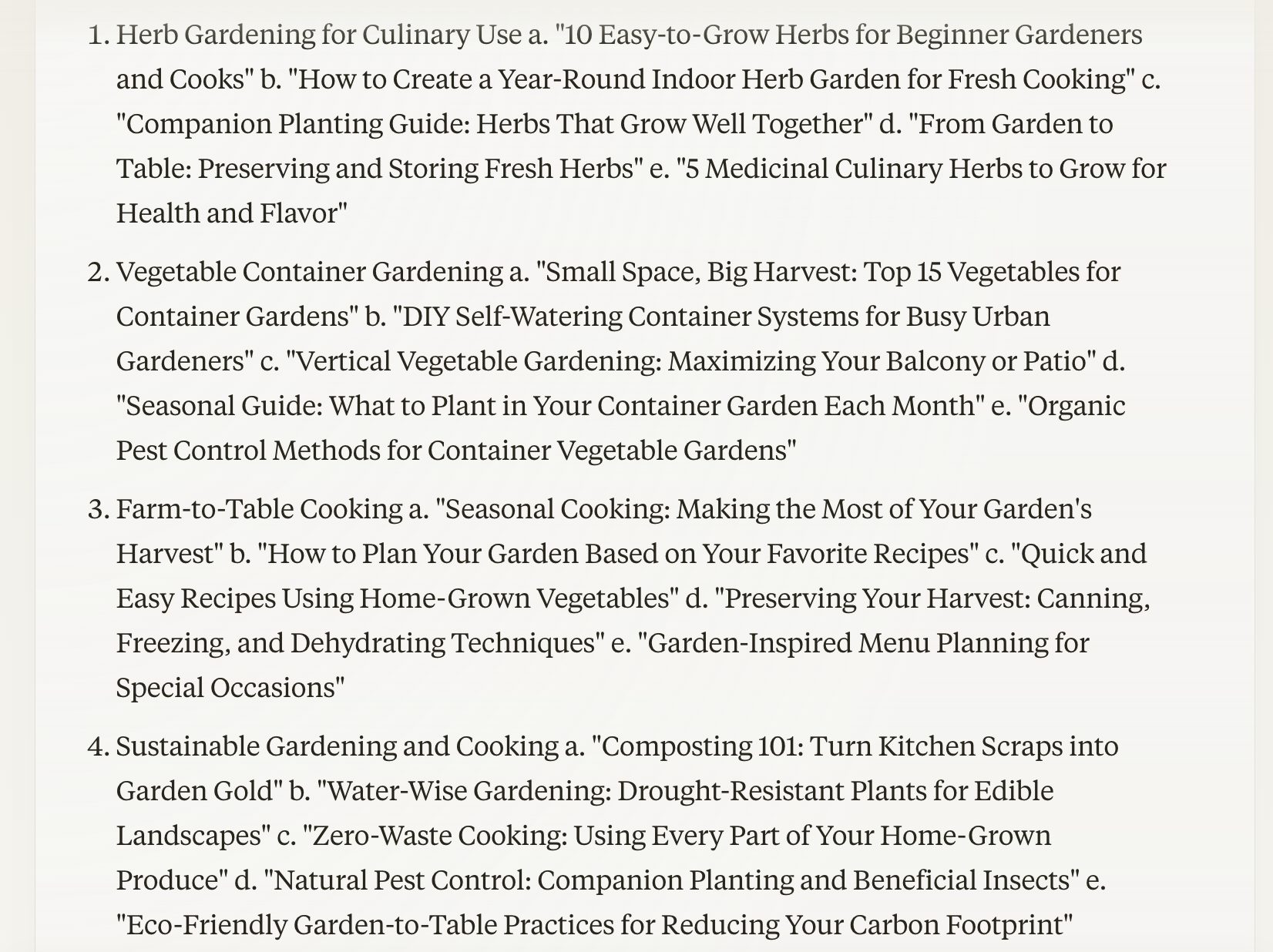
From here, I chose herb gardening, so I put that into the prompt when it asked for it. And it will then give you 20 good keyword ideas you can target for blog posts:
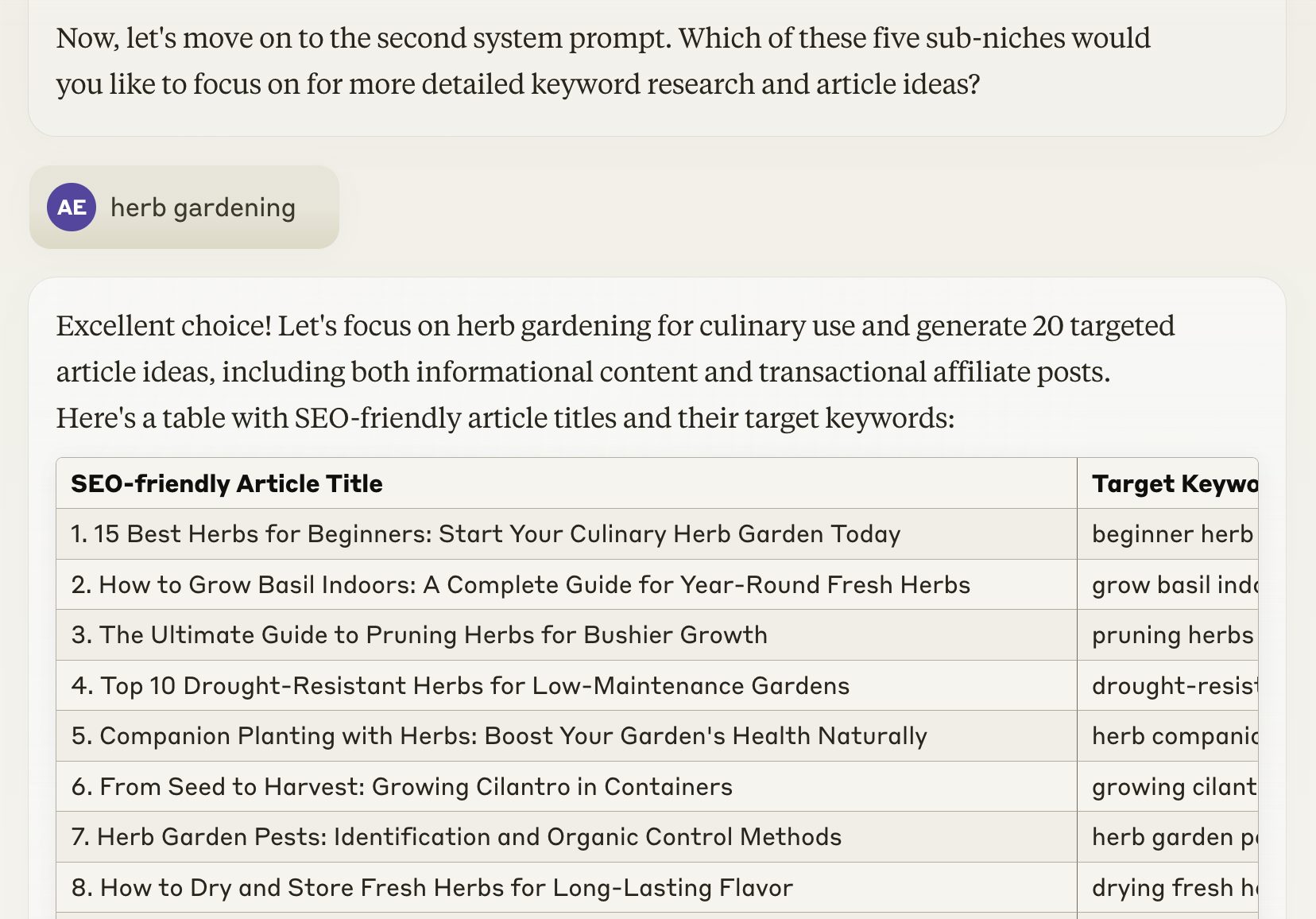
It's really that simple.
From there, you can put 20 keyword ideas into a spreadsheet and you now have your content calendar all planned out.
We'll cover exactly how to take these keywords and start your actual content creation, but first, let's talk about designing your actual blog and getting it live.
Bonus: Make sure to get my free AI blogging masterclass + my 5 favorite AI prompts here.
Step 3: Designing and Launching Your Blog
When I started my blog back in 2019, I used a random theme that I picked and it looked horrible.
I copied a half-baked logo and ran with this very average design for 2 years.
As a perfectionist, I've learned one big thing blogging: don't be a perfectionist on your blog's design.
Remember, a blog is a living, breathing asset and can always be updated and made to look nicer in the future.
Oftentimes, we worry that we will be judged for what our blogs look like, and I promise you, no one cares.
And today it's actually easier than ever with AI.
So here's what you need to do...
Go into your WordPress dashboard and click on Appearance - Themes.
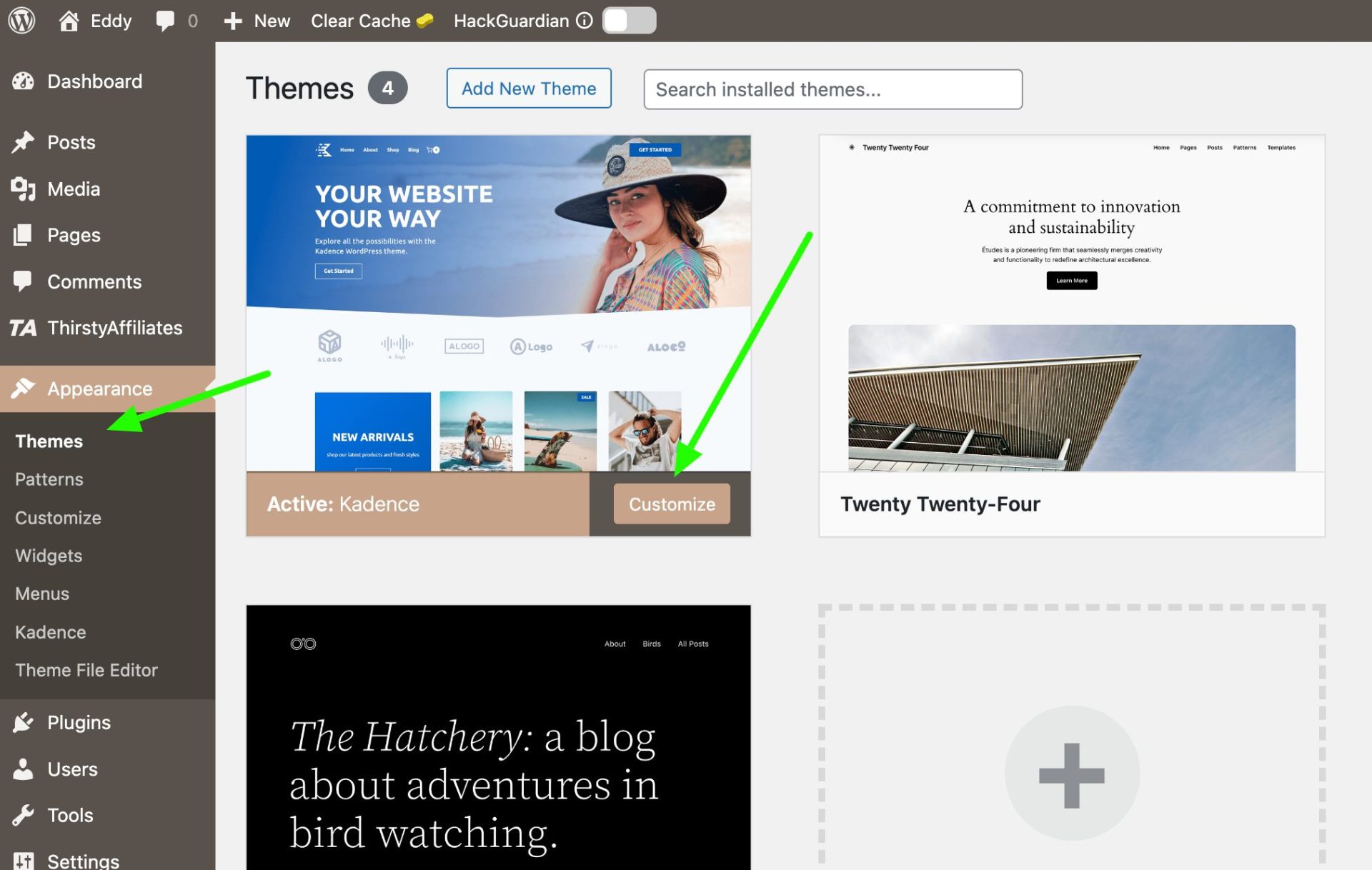
Next, you click on Add New Theme and search for Kadence.
Kadence AI is the best WordPress theme on the market today and builds your site for you with AI prompts.
You can also go to the Kadence website, choose their Essentials bundle, and then download the zip file and upload it into WordPress.
Either way, make sure to install and activate Kadence.
Next, on the left-hand menu, Kadence will appear, so go to Kadence - Starter Templates.
You can then start using Kadence AI to build your site for you.
First you enter your site information and the industry that you're in:
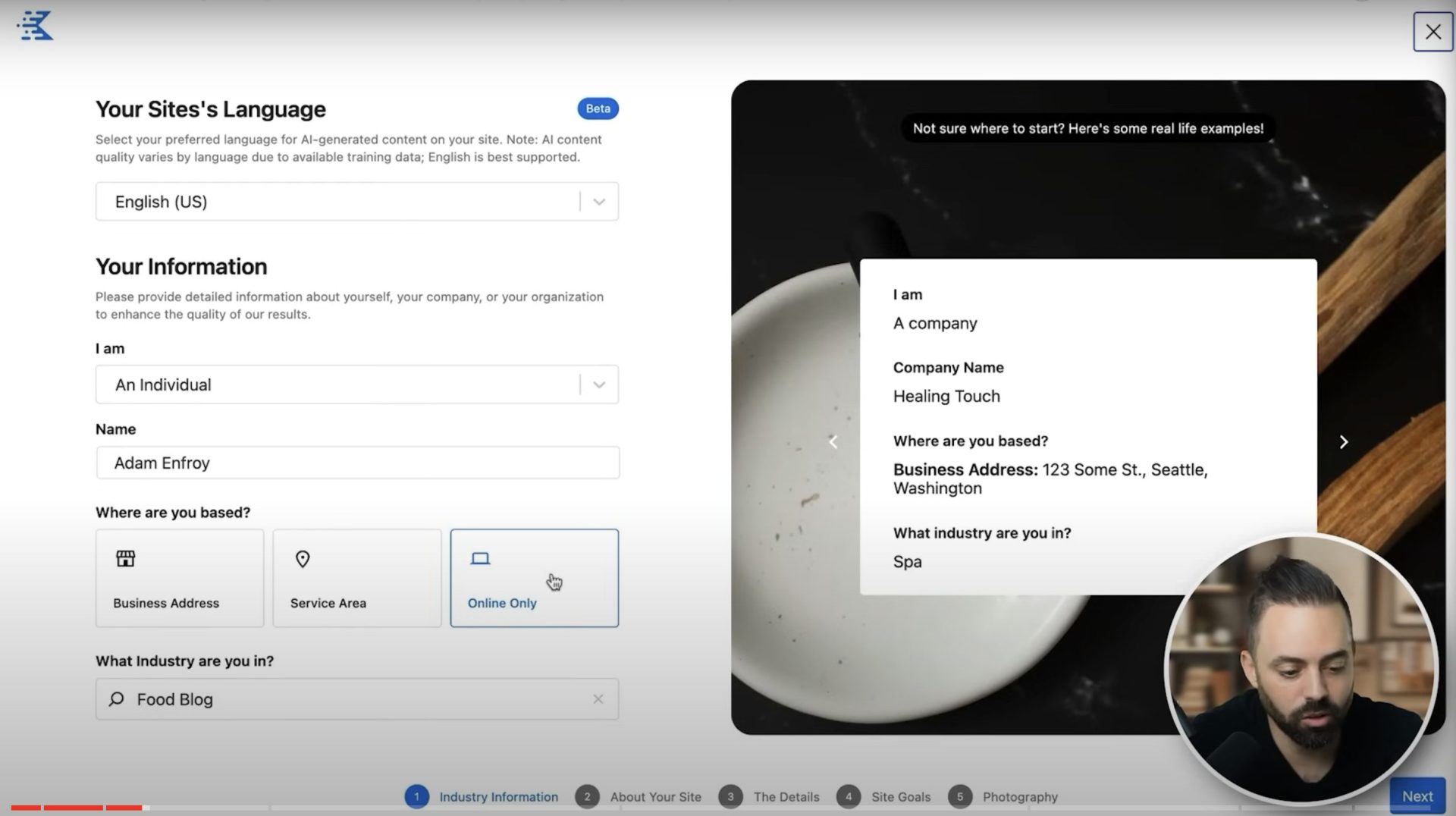
Click Next, then you can write a little description of your site to tell the AI what it's about:
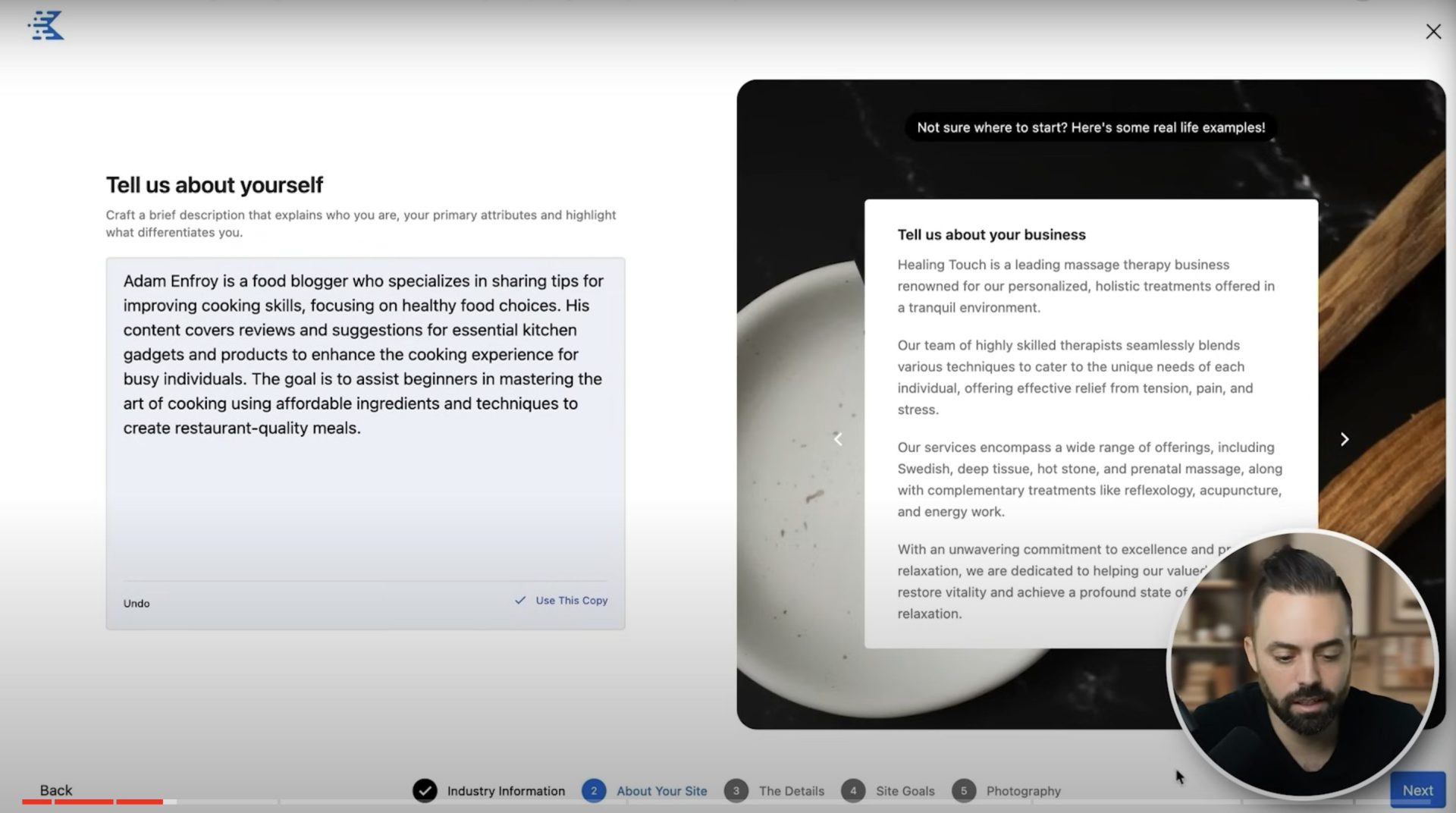
After that, Kadence AI will create custom stock images for your site and show you some design settings.
You can then choose your favorite layout, colors, and more to create your site:
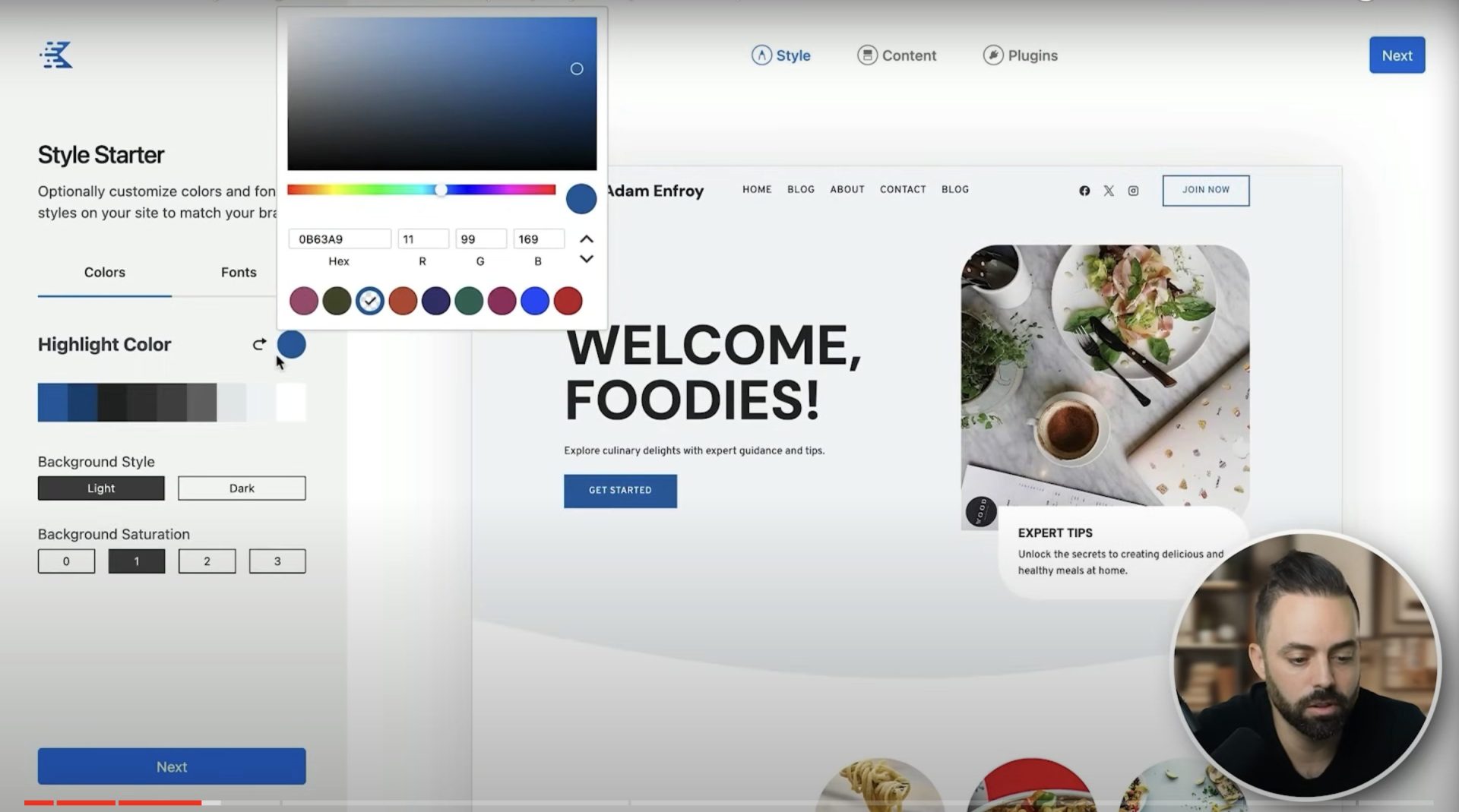
That's literally it. Your site is now designed and it's time to push it live.
Here's how to get your blog live:
- Go to Pages and edit your Home Page text and About Page text.
- Go to Settings - Reading and uncheck "Discourage search engines from indexing this site.
- Install Google Analytics with a simple plugin.
- Set up Google Search Console to tell Google that your blog exists.
Congrats, you now have a fully-functioning website and a keyword strategy!
Speaking of which, let's get to how to actually write your blog content...
Step 4: Creating Your Blog Content
Okay, so you've mapped out 20 keywords with our AI niche hunter tool above.
Now it's time to start creating the content.
Back in 2019 when I first started my blog, I wrote every single word myself for the first 3 months before hiring a writer to help me scale.
Today, AI is powerful, and can once again do the heavy lifting for us.
First, grab my AI Content Generator prompt.
After you copy and paste this into Claude, you enter a specific keyword, and the AI will create a title, meta description, written intro, main headings, written conclusion, and all of the semantic keywords you should add into your article:
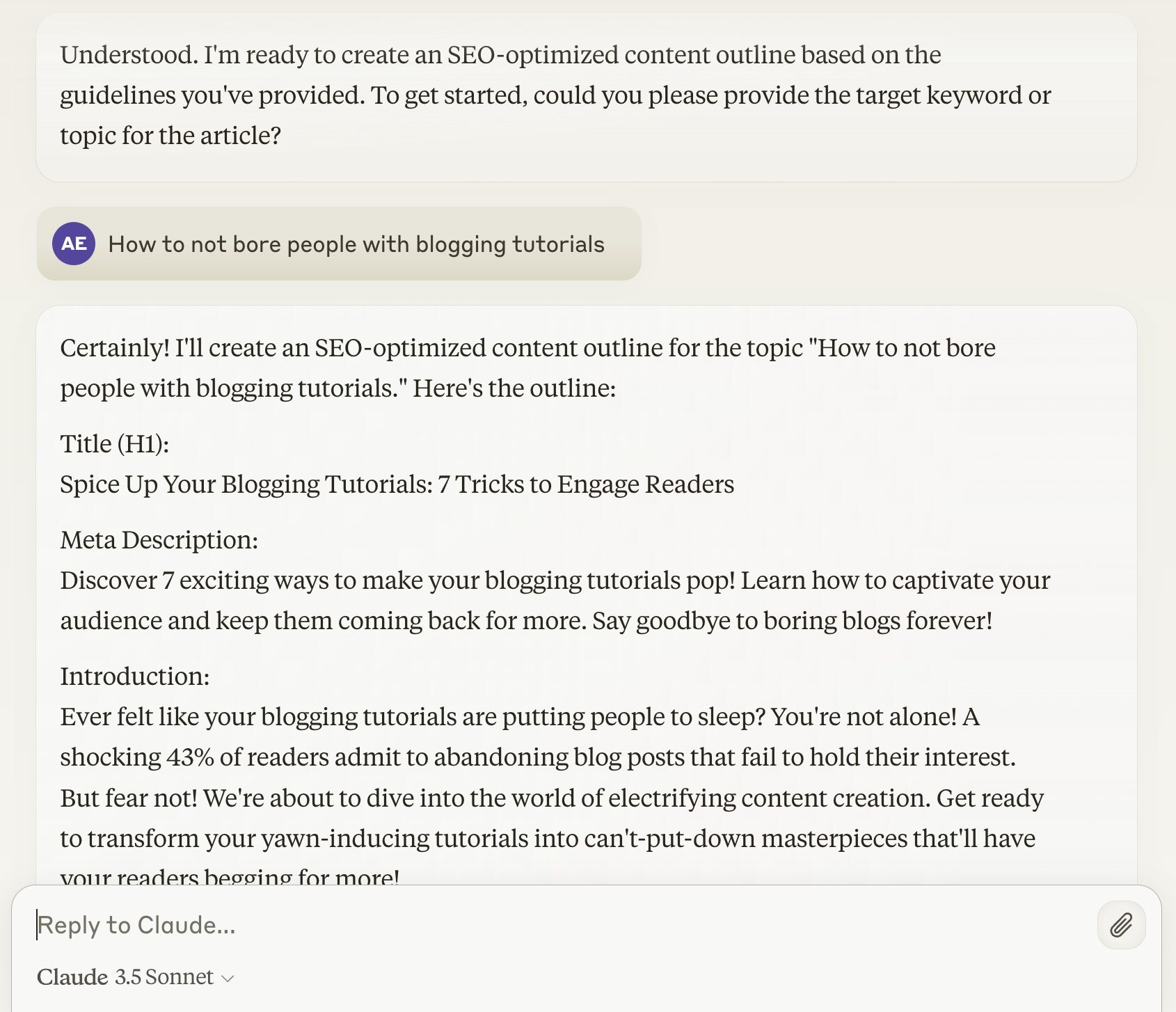
With this AI framework as a guide, it's time to add your human elements to it.
Copy and paste the Claude output into WordPress, then we can start editing.
Here's how to write and edit profitable blog content:
- Fill in the main headings with content.
- Add personal stories and your own experience into the content.
- Add some relevant internal links to other articles of yours (once you have more).
- Click publish.
Blogging today is more about assembling monetizable content and adding our own personal touches.
It's not about writing every single word and spending 2 weeks on a single article.
With the rise of AI, we can publish more, and make money faster.
Bonus: If you haven't yet, make sure to get my free AI masterclass + my 5 favorite AI prompts here.
Speaking of which, let's get to the fun part: monetizing your blog.
Step 5: Monetizing Your Blog
As discussed earlier, there are 5 main ways to monetize your blog:
- Affiliate marketing
- Ads
- Sponsors
- Selling services
- Selling your own products
So what do we do when we're first starting out?
Well, there's an order you should go in, and it starts with affiliate marketing.
Affiliate marketing is the first revenue stream to go after because it can dictate some of your intiial content strategy and it makes a lot more money than ads do alone.
Within your keyword strategy, make sure that about 20% of the articles you write are the transactional ones in your niche - "best" + products.
Take it from me.
I've made over $1M from affiliate marketing three years in a row.
For example, here's just one affiliate network that I participate in (PartnerStack), and you can see I've generated 225,529 clicks and I've made $1.3M:
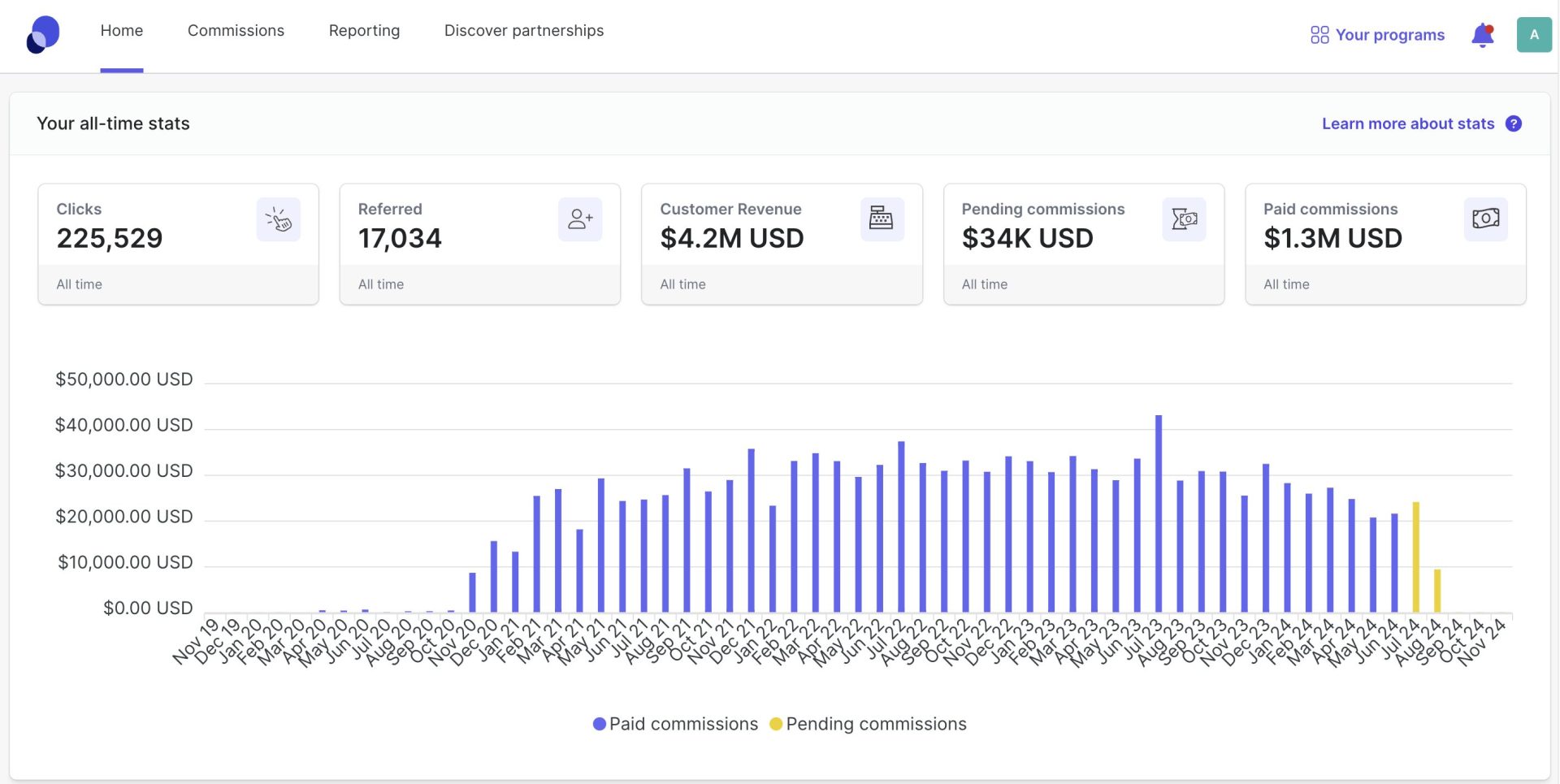
The key with affiliate marketing is finding new and emerging keywords to right about.
Think like Shark Tank.
Would you go up to Mark Cuban and say, "I've got a great idea for a business. It's a refrigerator!"
No, he'd probably laugh you out of the room, as refrigerators have been around for decades.
The same thing is true with content.
If a keyword has been around for a really long time, it's probably more competitive.
So instead of writing about the "best web hosting", write about the "best AI accounting software."
Instead of "best dog food", what about "best GPS dog fence", which has way less competition and is trending up:
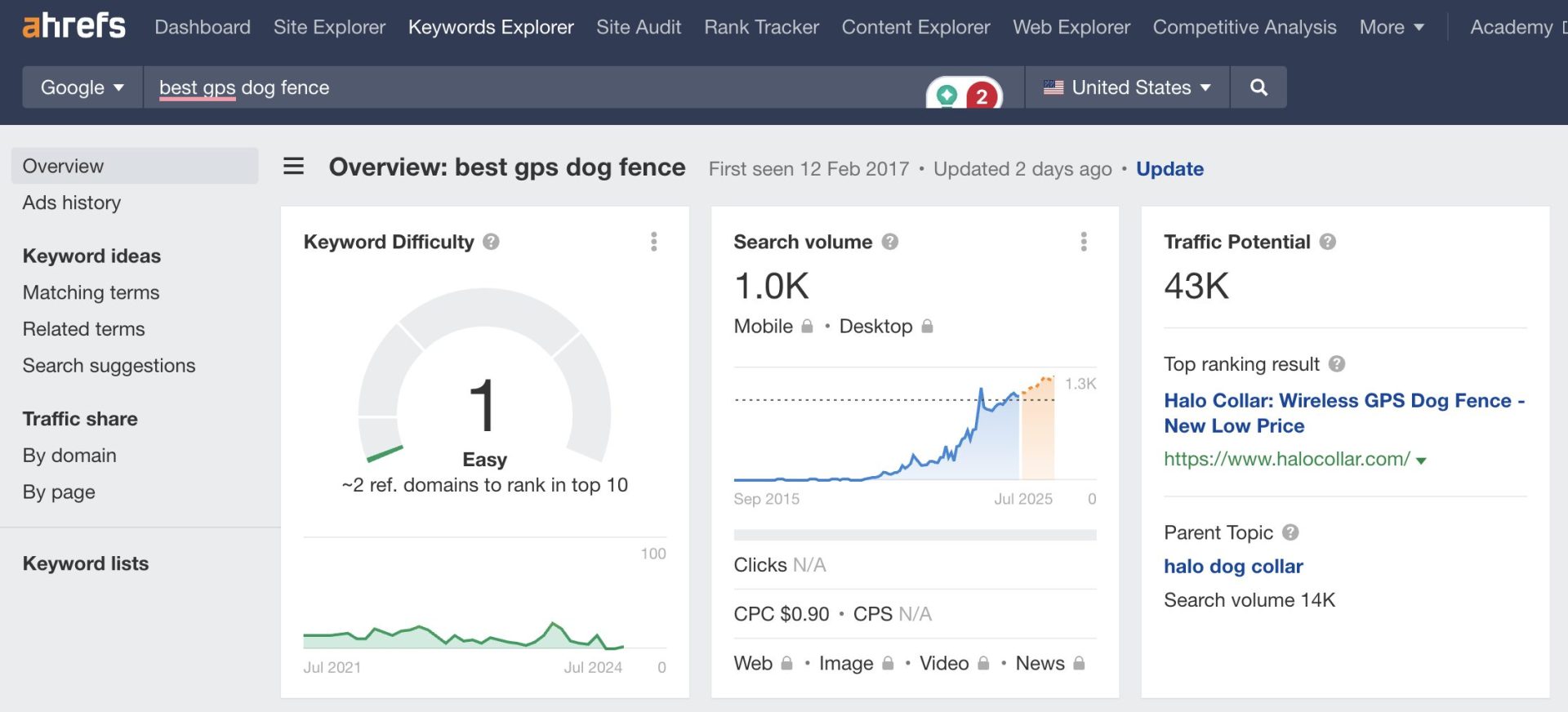
When you stay on the cutting edge in your niche, it's a lot easier to rank content and make money.
So first, start by incorporating about 20% of your articles to "best" transactional affiliate posts.
Next, let's talk about the other monetization methods...
Writing informational articles ("how to" and "ideas" keywords) don't make a lot of affiliate revenue, but they can make you ad revenue and build your email list.
For example, a keyword like "how to build a shed" won't necessarily make affiliate revenue by people purchasing through links, but it does get 8,400 searches per month:
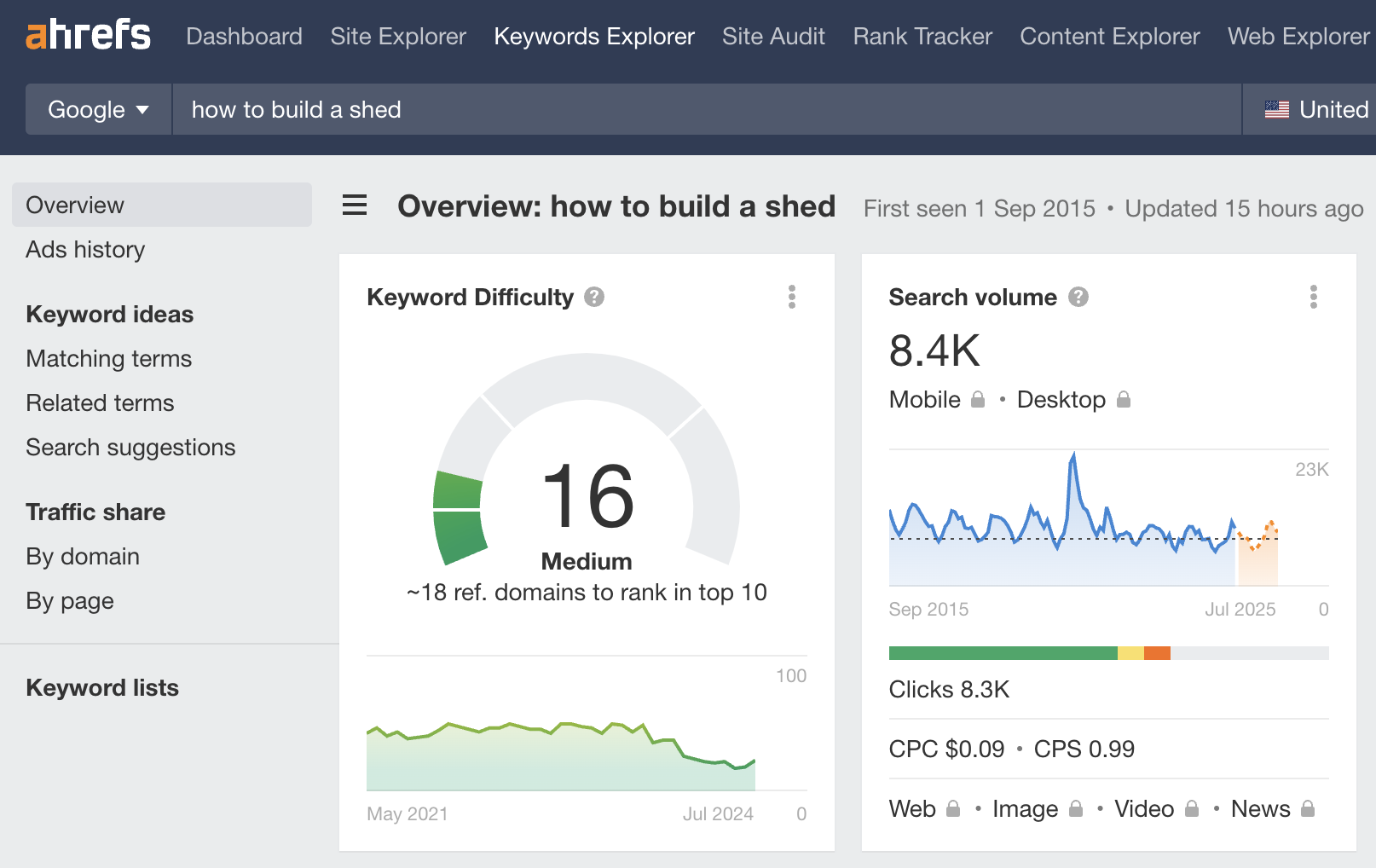
All of the people searching for information like this and finding your blog will get you traffic.
Which in turn, will make you ad revenue if you have banner ads on your blog.
Overall, I don't recommend you worry about ad revenue or sponsors too much when you're just starting out, as it takes time to build traffic.
Ad revenue is simply a byproduct of traffic.
In addition to ad revenue, people searching for information like "how to build a shed" and finding you will view you as an expert and can join your email list.
For example, you could have a Convertkit exit-intent pop-up show an lead magnet to every visitor for a "Free Shed Building Blueprint", and offer that in exchange for a reader's email address.
Then over time, you keep building your email list and can sell a full course to your audience in your niche.
This monetization path takes time, but it's the most lucrative.
It's one of the ways I've made millions of dollars selling my own blog coaching programs like AI Income Blueprint.
But it took me 2.5 years of blogging before launching my own product and starting my YouTube channel.
Overall, blog monetization comes down to creating consistent content over the course of time and not quitting.
Summing It All Up...
I hope you enjoyed this free guide on how to start a blog for beginners.
If you're interested in starting your own blog in 2024, the first step is to get this fall offer of Bluehost for $1.99/month.
Here's how else you can work with me...
- Subscribe to my YouTube channel for my most up-to-date blogging content.
- Get my free AI masterclass + 5 favorite AI prompts here. I'll send you all of this stuff in further detail...
Have a great day and I wish you success on your blogging journey!
~ Adam
Disclaimer:
Adam Enfroy Ventures LLC may link to content or refer to content and/or services created by or provided by third parties that are not affiliated with Adam Enfroy Ventures LLC. Adam Enfroy Ventures LLC is not responsible for such content and does not endorse or approve it.
We use cookies to help improve, promote and protect our services. By continuing to use this site, you agree to our privacy policy and terms of use.
This site is not a part of Facebook website or Facebook, Inc.
This site is NOT endorsed by Facebook in any way. FACEBOOK is a trademark of FACEBOOK, Inc.
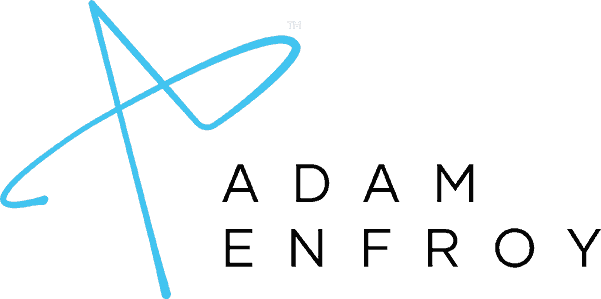
Privacy Policy | Terms of Service
© 2024 Adam Enfroy Ventures LLC • All Rights Reserved
Mailing Address: 7901 4th St N, Suite 300, St. Petersburg,
FL 33702