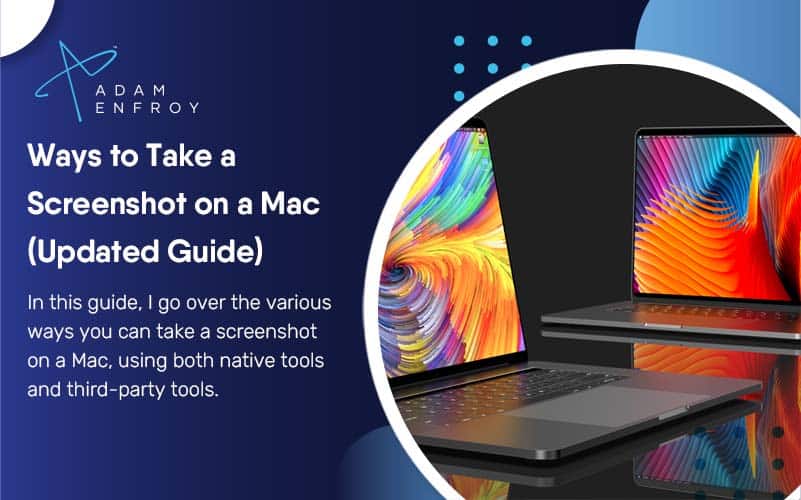How to Edit Captions on TikTok: Ultimate Guide for 2024

Say you’ve just posted a TikTok video.
As you’re playing it back, you stop in horror.
You just realized your captions contain several glaring typos.
Panic sets in.
However, just as quickly you remember there’s no need to worry.
There’s a simple way to fix your captions – whether you’ve already posted the video or are just about ready to hit the submit button.
In this article, I will share how to edit captions on Tiktok in a few simple steps.
Editing Captions On TikTok
Let’s start with editing TikTok captions before posting.
Editing Captions Before Posting
I’ll just say that it’s way easier to edit your captions before your video goes live (compared to after).
Here’s what you need to do:
- Create Your Video: Open up TikTok, tap the little “+” icon, and either record your video or upload one from your gallery.
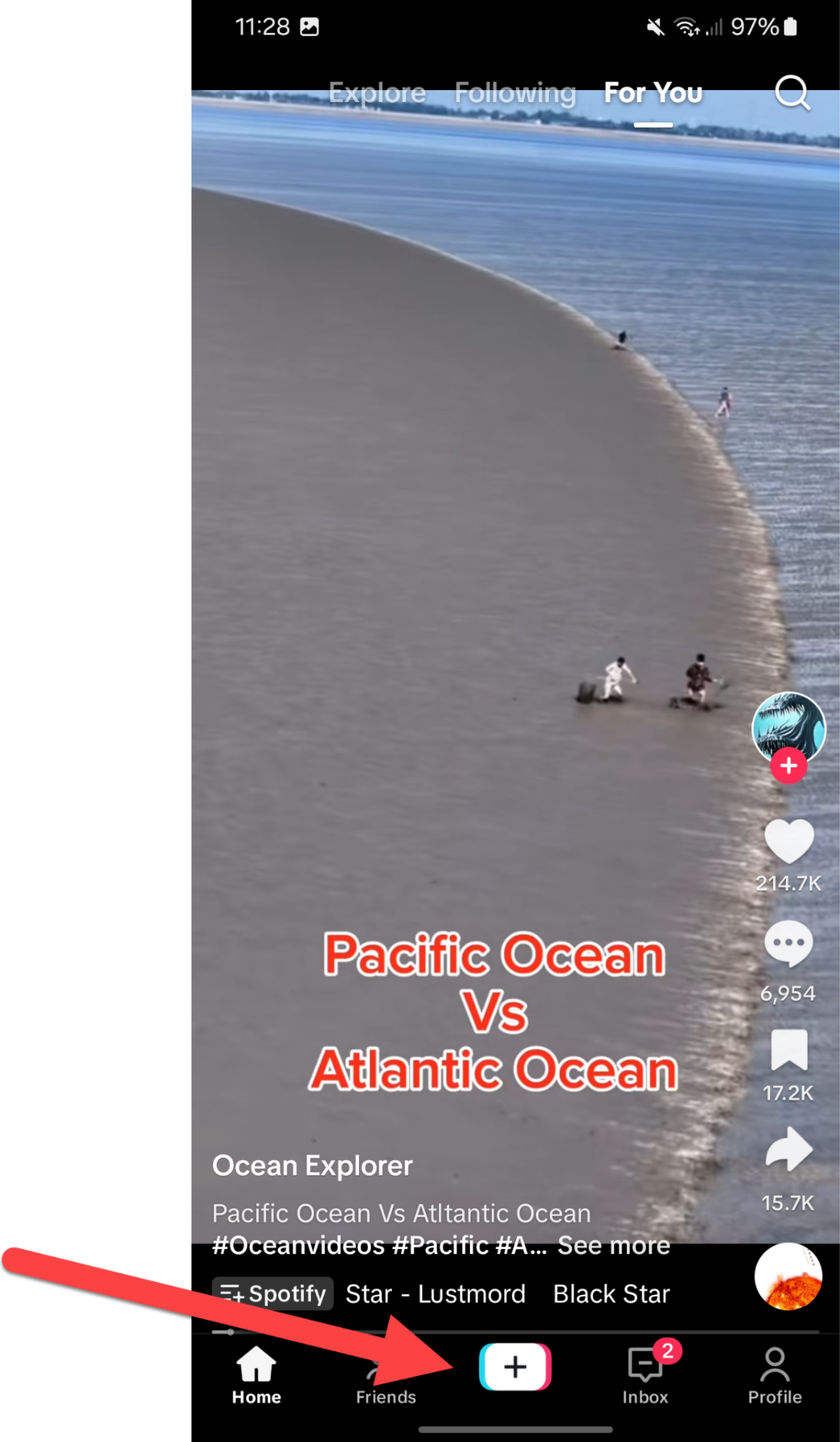
- Add Your Caption: Look for the “Text” option on the right side of your screen – it’s the one with the “Aa” icon. Tap that and start typing your caption.
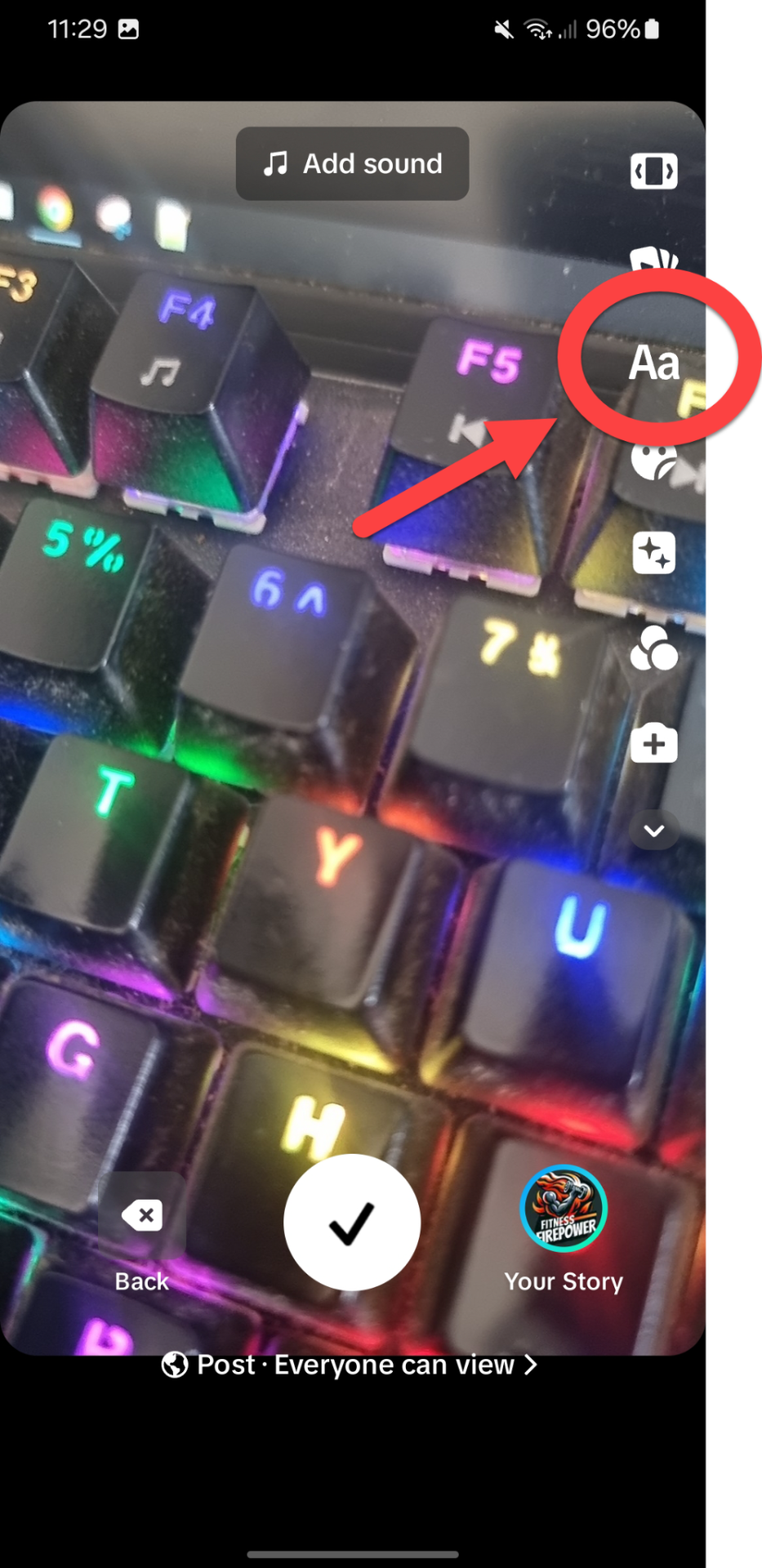
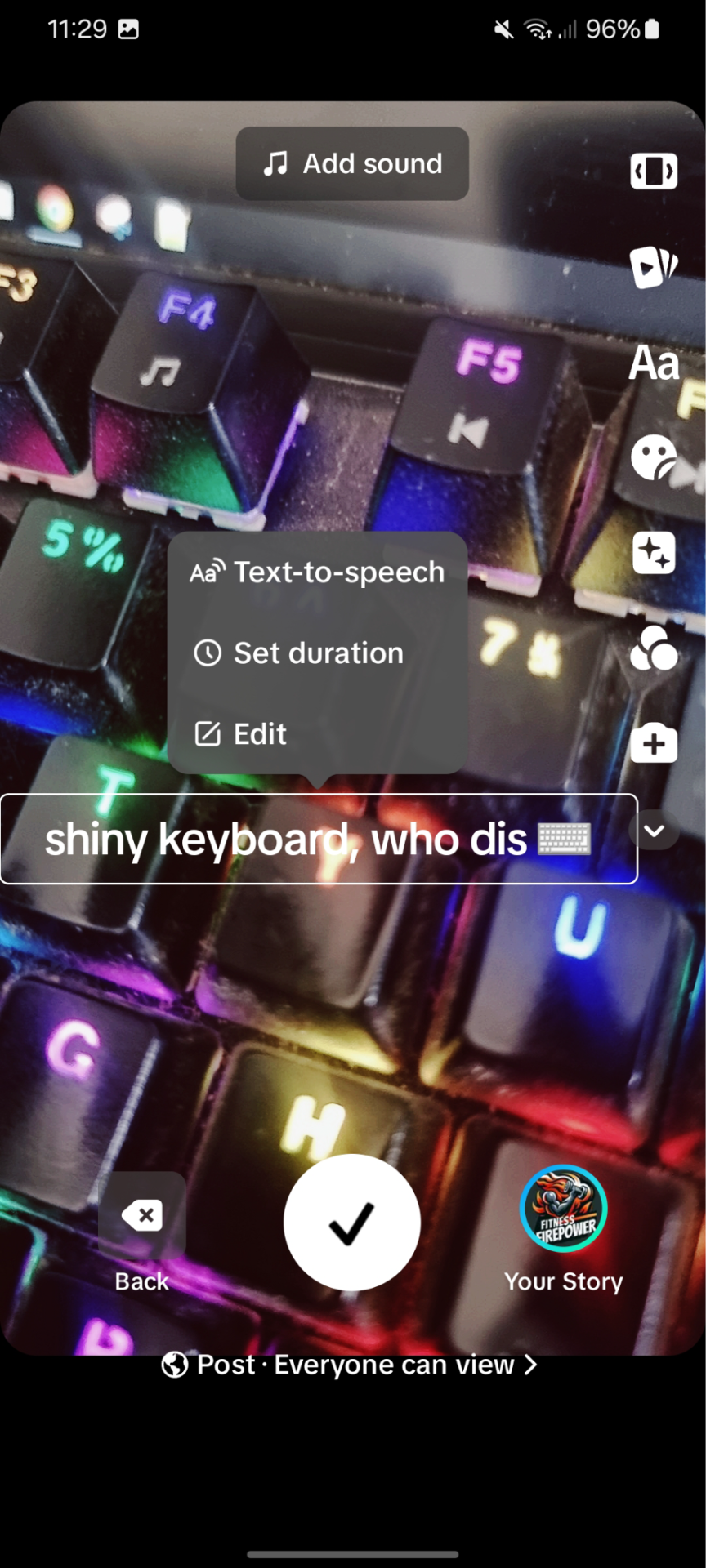
Here’s where you can let your creativity shine.

Play around with different fonts, colors, and even add a snazzy border if you feel fancy.
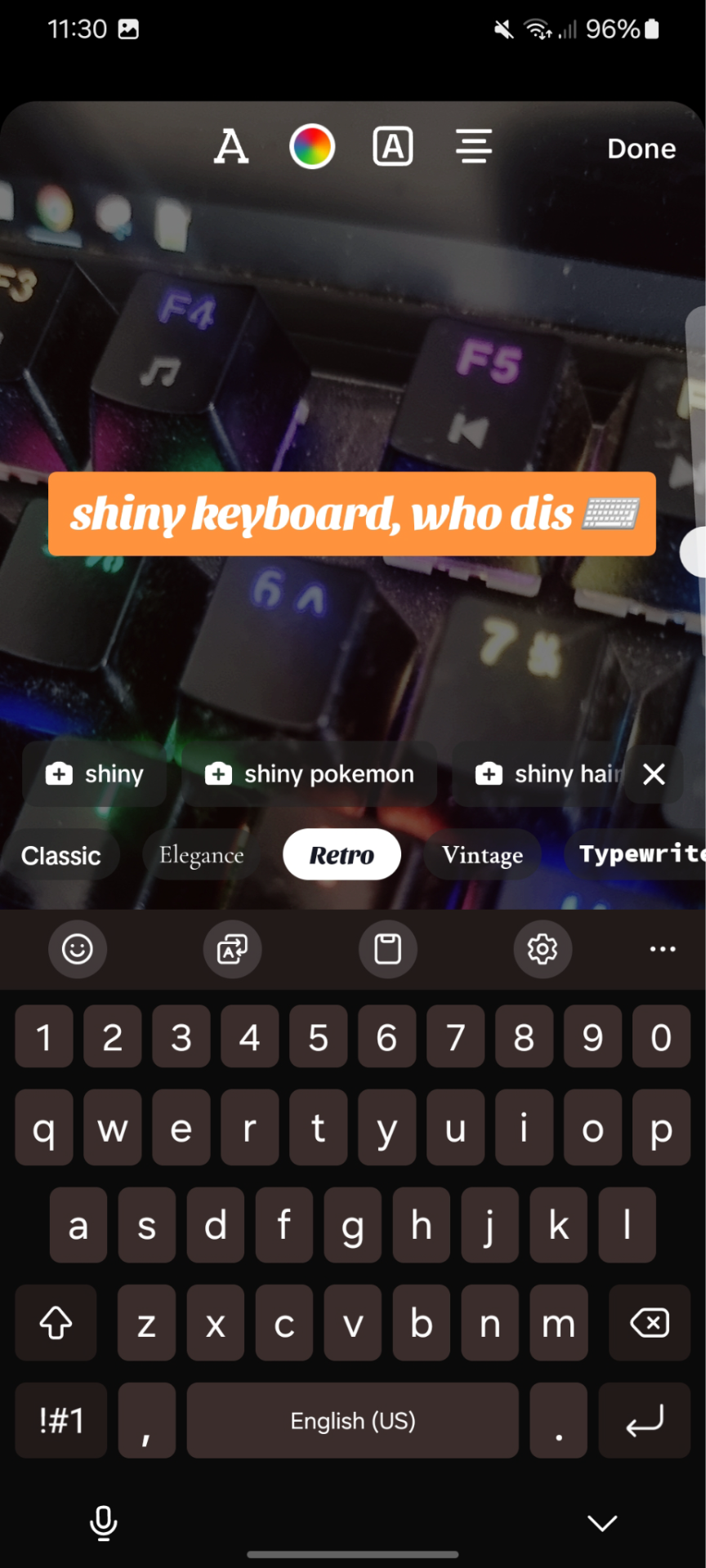
Don’t sweat it if you have second thoughts about what you’ve written.
Just tap on your caption to edit it.
You can even adjust how long it appears in your video.
And when you’re feeling extra techy, why not try the “Text-to-speech” feature?
This will get you the famous TikTok voice in your video.
Once you’re happy with your caption, tap the big checkmark, and you’ll be ready to roll.
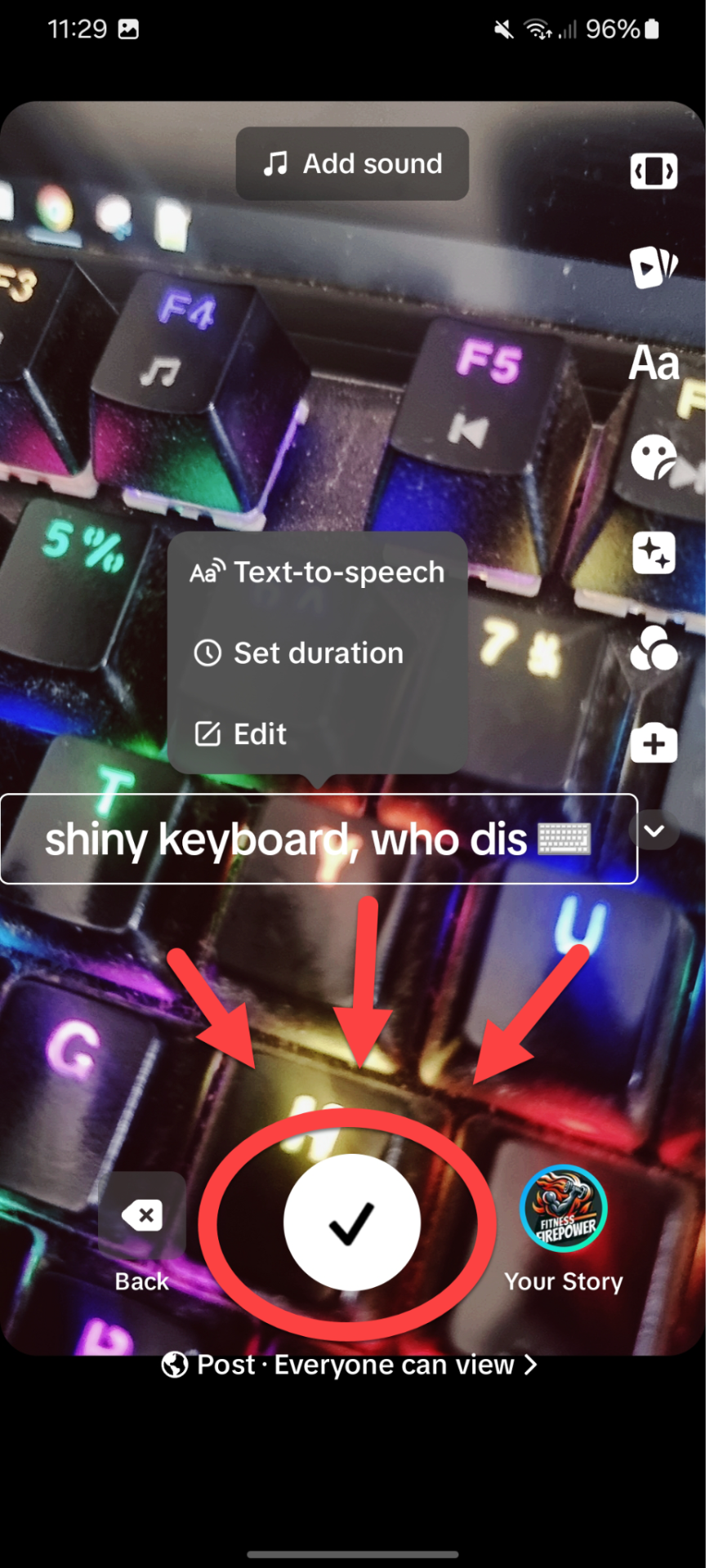
Editing Captions After Posting
But what if you’ve already posted your video and then spot a typo?
Or maybe you’ve forgotten to add a caption?
I know that feeling.
Unfortunately, TikTok doesn’t let you directly edit captions once a video is posted.
But, I’ve got a workaround for you:
- Save Your Video: First, go to your profile and find the video you want to edit. Tap those three little dots on the right and choose “Save Video”. This will download the video to your device.
- Delete the Original Video: This might hurt a little, but you must delete the original video from your profile. Tap those three dots again and select “Delete”.
- Re-upload with New Captions: Tap that “+” icon again, select the video you just saved, and add your shiny new, typo-free caption.
Your video will be back online in a few seconds with a perfect caption.
Why You Might Want to Tinker with Your TikTok Captions
Let’s discuss why you might want to edit your TikTok captions.
Fixing Typos and Errors
We’ve all been there.
You hit post and immediately spot that dreaded typo.
It’s like having spinach in your teeth during a first date, right?
Fixing those little errors can greatly affect how professional your content looks.
Boosting Your Video’s Reach
TikTok is a busy platform.
Sometimes, you need to give your content a little boost.
Playing around with your captions can be like giving your video extra exposure.
It also helps more people find (and enjoy) your content.
Changing the Vibe
It’s not all about the technical stuff.
Sometimes, you might just want to change the vibe of your caption.
Maybe you posted something a bit too serious and now you’re thinking, “Hey, this needs a joke!”
Or perhaps you’re promoting an event and the details have changed.
That’s what editing is for!
Enhancing Visual Appeal
And let’s not forget about making your captions pop visually.
If your words are getting lost in the video, a quick edit (like changing the font size or color) can make all the difference.
Engaging Your Audience
Adding a question or a call to action in your caption can get people talking.
Just like inviting people to a party, you need to ask them the right questions for them to participate.
Fortunately, asking these questions with TikTok is easy.
Conclusion
Whether you’re:
- Fixing a typo
- Riding the wave of a trending hashtag or
- Giving your caption a fresh twist
…editing your captions can level up your TikTok game.
It’s all about making your content shine.
Don’t be afraid to hit that edit button!
Further reading on AdamEnfroy.com: If you want to enhance your TikTok presence, why not explore some cool and funny TikTok bio ideas to make your profile stand out?
Curious about monetizing your TikTok account?
Learn how to make money on TikTok with seven simple strategies.
And if you’ve ever accidentally reposted something, here’s how to undo a repost on TikTok.
Ready to connect with your audience in real time?
Check out the ultimate guide to going live on TikTok in 2024.